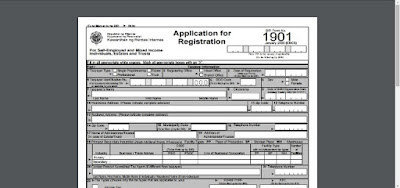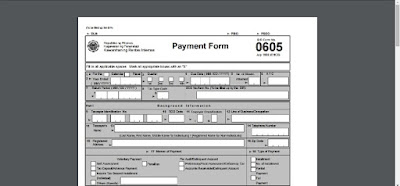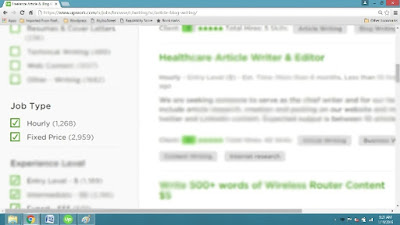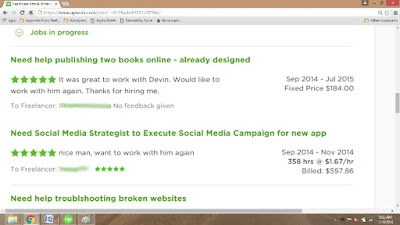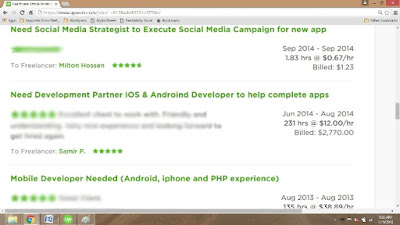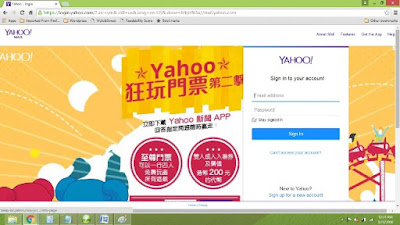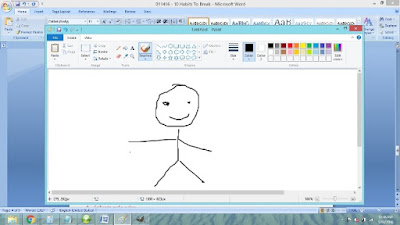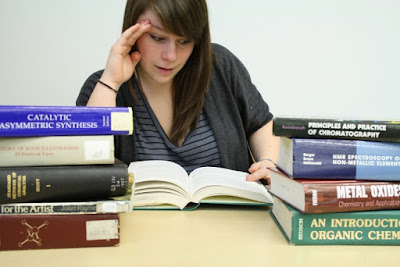For the past few months I’ve been toying with the idea of setting
up a coffee shop designed with online freelance workers in mind. A coffee shop
offering everything an online freelance worker would need: fast internet,
power outlets and a good place to work in. I even started creating a concept
paper for the said coffee shop, but someone beat me to it.
 |
Image Credits:
Workplace Café Facebook Page
|
A coffee shop opened recently along Ramos Street with the
online freelance worker in mind. While the place may require some minor
improvements (understandable since it’s less than a month old and the first of
its kind in the city), it does offer online freelance workers another option if
they want to dress up and work outside the comforts of their homes.
 |
Image Credits:
Workplace Café Facebook Page
|
The Workplace Café had its grand opening on November 19,
2016 and I was there to check out the place. The place had all the amenities
typically offered by a coffee shop . . . and more. You see, the Workplace Café offers hourly
rates for online freelance workers who may want to work there. Their hourly
rates are at PHP 60, which already includes an unlimited supply of
freshly-brewed coffee or iced tea. But, if you are thinking of staying at the
place the whole day, you have the option to pay for the whole day, which is at
PHP 390. They also offer weekly rates at PHP 1,700 and a monthly rate of PHP
4,700. The Workplace Café also has a Meeting Room that can fit six persons and
is offered at PHP 750 per hour while their conference room, which can fit eight
persons, has a rate of PHP 960 per hour. For anyone who wants to rent a locker,
it is available at a monthly rate of PHP 450. The rates are not bad considering
you get internet access, power up your laptop and comfortably sit in any of
their tables in the second floor. The bottomless coffee and iced tea is an
added bonus that is not normally offered in other co-working zones in the city.
 |
Image Credits:
Workplace Café Facebook Page
|
The internet connection is quite fast and they do offer two connections
for online freelance workers to use. But, during my stay there everyone
probably had the same idea and used the backup connection rather than the main
connection. While there were instances when the connection would slow down,
overall their internet connection is comparable to the other co-working zones I’ve
tried in the city. The fact that they offer two access points is a big plus for
them. Most co-working zones only offer one access point for the internet needs
of online freelance workers.
 |
Image Credits:
Workplace Café Facebook Page
|
When it comes to charging your devices, the Workplace Café has
a number of strategically positioned power outlets all over the place. So, you
do not have to worry about your laptop suddenly shutting down due to lack of
power. One thing though, you would have to bring an adapter since the outlets do
not have provisions for the third prong on the power cable of the laptop. But,
this is something you can easily deal with. You can simply buy an adapter at
the Robinson’s Place along Fuente Osmeña, which is a short walk away from the Workplace Café.
 |
Image Credits:
Workplace Café Facebook Page
|
The location is also quite convenient. For online
freelancers living in the south, you can simply ride a jeepney going to
USC-Main and walk towards Ramos Street. The Workplace Café is located in front
of Metrobank and right beside UCPB. For freelancers coming from the north, you
can get on a jeepney going to Ayala Center Cebu and transfer to another jeepney
going to Ramos Street or the one marked 14D. Just get off at Metrobank and cross
the street.
 |
Image Credits:
Workplace Café Facebook Page
|
I am not sure if the Workplace Café offers food since I was
not able to check the menu board while I was there. It was my first time there
and they just had their grand opening. But, the place does not have a corkage
fee for food bought outside, which is typical of all co-working zones in the
city. So, the place was indeed setup with the online freelance worker in mind. The coffee was nice since it is made from the “finest
arabica beans from the Hineleban Coffee of Bukidnon." But, it appeared I had too
much of it since I had a difficult time sleeping when I went home. If you aim
to work there and want to get the bottomless coffee, it is better to start working
in the morning so that you won’t have the same problem I had since I started
working in the afternoon. (I should have taken their bottomless iced tea rather
than the bottomless coffee.) The prices of their drinks are between PHP 40 for their softdrinks and PHP 105 for their Cafe D' Workplace and Workplace Signature Chocolate.
 |
Image Credits:
Workplace Café Facebook Page
|
I appreciated the fact that their baristas would go up from
time to time to check on me. I hope that this would continue in the future. The
Workplace Café also has a barista assigned to provide the coffee refill of
online freelance workers working in the second floor.
 |
Image Credits:
Workplace Café Facebook Page
|
The ground floor area has the usual coffee shop setup with
tables and chairs as well as the counter. The second floor is, for me, the best
place to stay if you want to work with little distractions. I stayed at the
table right in front of the window facing Ramos Street. I initially thought
that the afternoon sun may be a problem as it sets, but I hardly noticed it
setting while I was working. When I was about to leave, I got to talk to one of
the owners (I guess he was one of the owners) and gave him feedback of my experience.
 |
Image Credits:
Workplace Café Facebook Page
|
Since the place is probably the first of its kind in Cebu,
it has to go through the growing pains of any business. But, overall I liked
the concept of the Workplace Café, which is something I have toyed with for the
past few months. It will definitely be the first place I would go to whenever I
have to finish up a project or two for some of my clients.
 |
Image Credits:
Workplace Café Facebook Page
|
The Workplace Café is located along Ramos Street and is open
from 10:00 AM to 2:00 AM from Monday to Saturday. Have you checked out the Workplace
Café already? Tell me about your experience on the comments section below.
Disclaimer: This review is based on my personal experience.
If you have any comments, suggestions and not-so-violent reactions, please sit
down and gather your thoughts before writing them down and editing them on the
comment box below. Rocks, rocks in the heavens, whoever gets angry will have
Mr. Murphy to deal with.